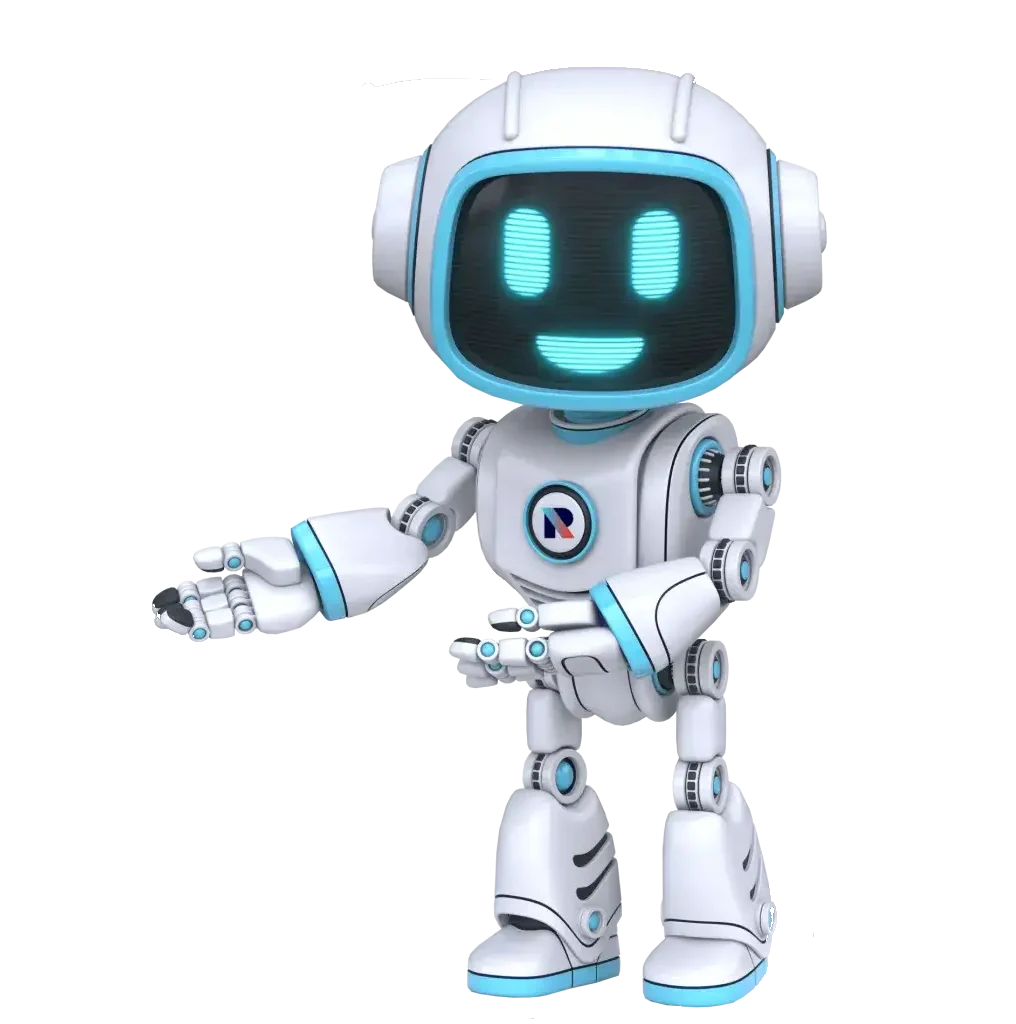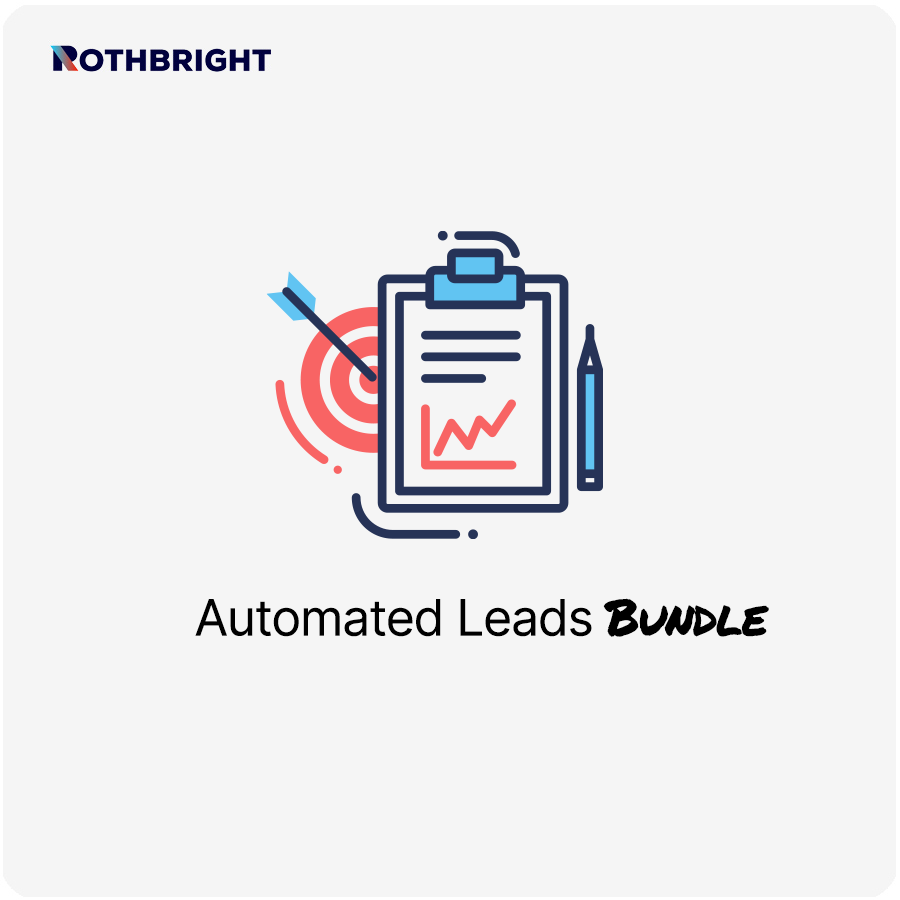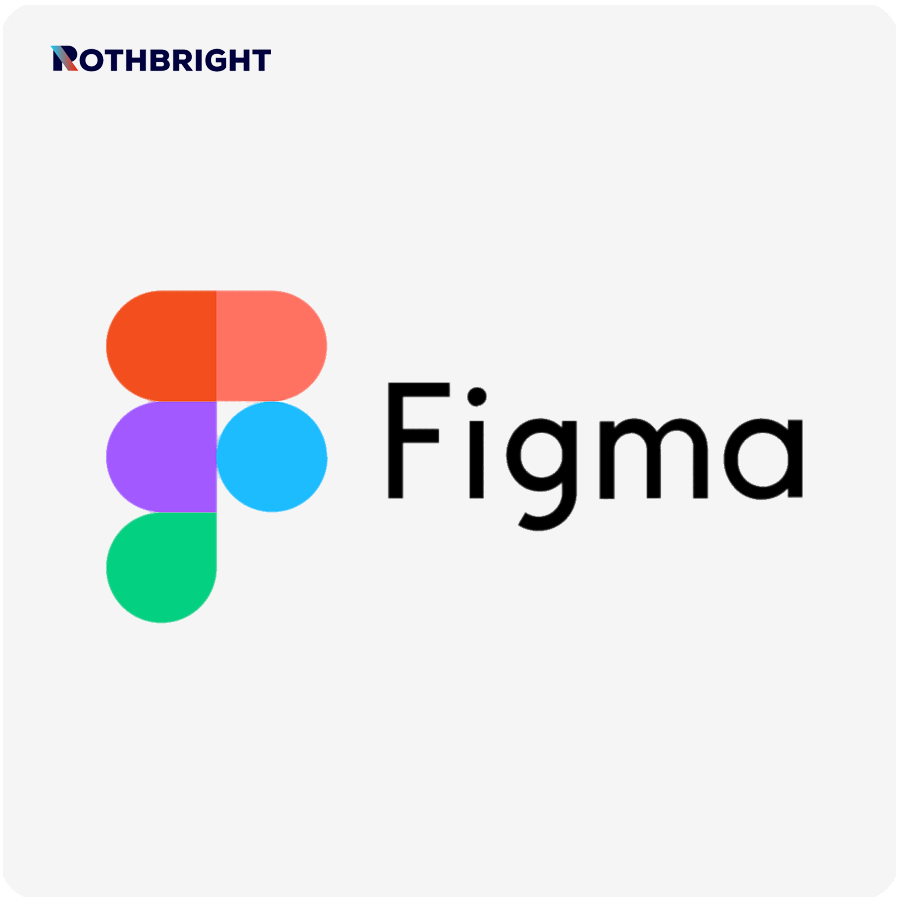Application development
Application development, also known as software development or software engineering, refers to the process of creating computer programs or applications that serve specific functions, tasks, or purposes. These applications can range from simple mobile apps and web applications to complex enterprise software systems. Application development involves several stages, including planning, designing, coding, testing, and deployment, and it requires the collaboration of skilled software developers, designers, project managers, and other professionals.
Key aspects of application development include:
Planning and Requirement Analysis
- Needs Assessment: Understanding the requirements of the application, including features, functionalities, and user expectations.
- Market Research: Analyzing the target audience, competitors, and market trends to identify opportunities and challenges.
Design and Prototyping
- User Interface (UI) Design: Creating the visual layout, navigation, and user experience of the application.
- User Experience (UX) Design: Ensuring the application is intuitive, easy to use, and provides a seamless experience for users.
- Prototyping: Developing interactive prototypes to visualize the application’s layout and functionality before full-scale development.
Development and Coding
- Programming: Writing code using programming languages like Java, Python, JavaScript, C#, or others based on the application requirements.
- Frameworks and Libraries: Utilizing development frameworks and libraries to expedite the development process and enhance functionalities.
- Database Integration: Integrating databases to store and manage data efficiently.
Testing and Quality Assurance
- Unit Testing: Testing individual components or modules of the application to ensure they function as intended.
- Integration Testing: Testing interactions between different components to identify issues related to integration.
- User Acceptance Testing (UAT): Allowing end-users to test the application to ensure it meets their requirements and expectations.
Deployment and Launch
- Deployment: Installing and configuring the application on servers, cloud platforms, or app stores to make it accessible to users.
- Launch: Releasing the application to the public or within a specific user group.
Maintenance and Updates
- Bug Fixes: Addressing any issues or bugs discovered after the application’s launch.
- Feature Updates: Introducing new features or improvements based on user feedback or market demands.
- Security Patches: Applying security updates to protect the application from vulnerabilities.
Documentation and Support
- Documentation: Creating user manuals, technical documentation, and guides to help users understand and use the application.
- Customer Support: Providing customer support to assist users with inquiries, issues, or technical problems related to the application.
Iterative Development
- Agile Methodologies: Employing agile development methodologies to facilitate iterative development, allowing for flexibility and continuous improvement based on feedback and changing requirements.
Application development is a dynamic and ongoing process that requires collaboration, creativity, and technical expertise. It plays a fundamental role in creating software solutions that cater to diverse needs, ranging from personal productivity tools to enterprise-level systems, mobile apps, web platforms, and more. The goal of application development is to deliver reliable, user-friendly, and efficient software solutions that meet the needs of end-users and businesses.
What does an application developer do:
An application developer is a professional responsible for designing, coding, testing, and deploying software applications for various platforms, including desktops, mobile devices, and the web. Their role involves understanding user requirements and translating them into functional and user-friendly applications. Here’s a breakdown of what an application developer typically does:
Understanding Requirements
- Client Interaction: Interacting with clients or stakeholders to gather requirements and understand the goals of the application.
- Requirement Analysis: Analyzing user needs and technical specifications to create a detailed software design and development plan.
Designing Applications
- Architecture Planning: Designing the overall architecture and structure of the application, including database design, user interface layout, and system functionality.
- User Interface (UI) Design: Creating the visual elements and layouts of the application, ensuring a user-friendly and intuitive interface.
- User Experience (UX) Design: Focusing on enhancing user satisfaction and usability by optimizing the application’s usability, accessibility, and overall experience.
Coding and Development
- Programming: Writing code using programming languages such as Java, Python, JavaScript, C#, Swift, or others, depending on the platform and requirements.
- Framework Utilization: Utilizing development frameworks and libraries to streamline the coding process and leverage pre-built components.
- Version Control: Using version control systems like Git to track changes, collaborate with other developers, and manage code repositories.
Testing and Debugging
- Unit Testing: Creating and conducting tests for individual components or modules to ensure they function correctly.
- Integration Testing: Testing interactions between different components to identify and resolve integration issues.
- Debugging: Identifying and fixing errors, bugs, and issues in the code to ensure the application runs smoothly.
Deployment and Maintenance
- Deployment: Installing and configuring the application on servers, cloud platforms, or app stores to make it accessible to users.
- Maintenance: Addressing bugs, applying updates, and making improvements to keep the application running efficiently and securely.
- Performance Optimization: Identifying and optimizing areas of the application to enhance performance and responsiveness.
Collaboration and Communication
- Team Collaboration: Collaborating with other developers, designers, and stakeholders to ensure seamless integration of different components and functionalities.
- Client Communication: Keeping clients or project managers informed about progress, challenges, and solutions throughout the development process.
Continuous Learning
- Staying Updated: Keeping up-to-date with the latest programming languages, frameworks, tools, and best practices to incorporate new technologies into the development process.
Documentation:
- Code Documentation: Writing clear and comprehensive code comments and documentation to facilitate future maintenance and collaboration.
- User Manuals: Creating user guides and documentation to help end-users understand how to use the application effectively.
In summary, social media management is important because it enhances brand awareness, facilitates direct communication with customers, builds communities, enables targeted marketing, increases website traffic, boosts SEO, provides customer insights, aids in crisis management, offers a competitive advantage, is cost-effective, and provides a global reach. Effective social media management helps businesses build strong relationships with their audience, drive sales, and achieve their marketing goals.