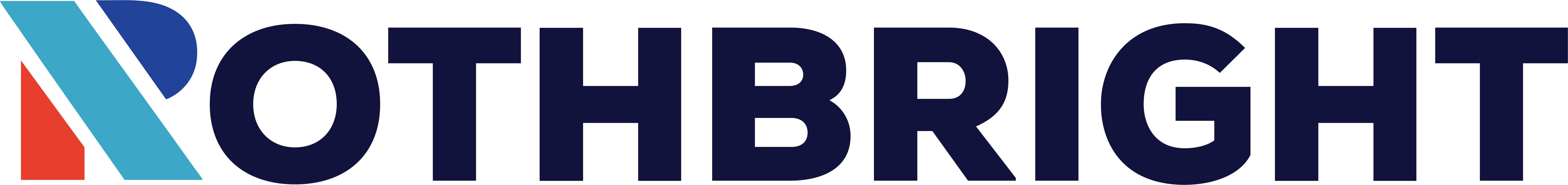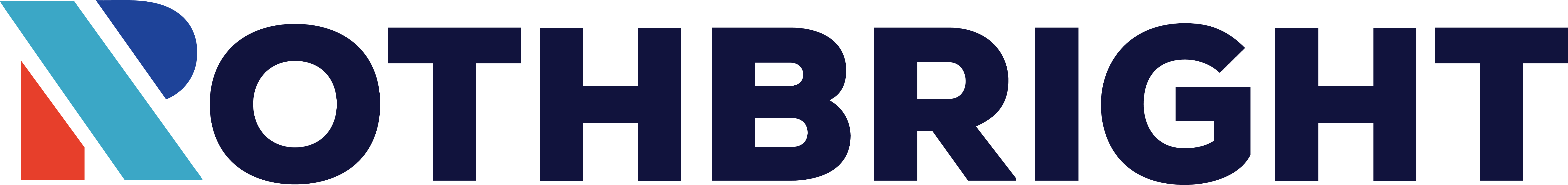© 2024 Rothbright Inc.
All Rights Reserved.

Rensera offers Monogram™, an enterprise-level web-to-print solution that empowers internal marketing teams to create high-quality, on-brand marketing materials without relying on graphic designers. Monogram™ integrates seamlessly with various content and digital asset management systems, ensuring consistent and efficient production of marketing collateral across local and global teams.

A collaborative intelligence OS that allows humans and agents to work well together. Our focus is to empower AI to assist humans in prioritize, “`delegate, assign, and deliver work based on data. We call it “Super Intelligence, there’s nothing artificial about it™”.

Rothbright and Janet Mandell: Powering the Future of Luxury Fashion Rentals
At the heart of Janet Mandell’s vision is a belief that fashion should be a form of self-expression—an artful outlet free of judgment, where individuals are encouraged to take bold risks with colors, textures, and silhouettes. What began as a leap of faith in the world of high-end fashion rentals has blossomed into a thriving, sustainability-focused business that empowers people to experience couture in their own way. With flagship showrooms in Chicago, Los Angeles, and New York—JANET MANDELL has become a destination for celebrities, stylists, influencers, and fashion lovers who crave access to statement pieces without compromising on sustainability or style.
Now, Rothbright is proud to partner with Janet Mandell to power the next chapter of that journey.
Rothbright is bringing its best-in-class technology infrastructure and strategic leadership to create a cutting-edge e-commerce platform that meets the needs of modern luxury consumers. Together, we’re reimagining how digital experiences intersect with the physical showroom—building a seamless, scalable platform that allows customers to browse, book, and rent extraordinary designer pieces with ease.

Humbra is a company dedicated to enhancing outdoor experiences through innovative and user-friendly products. The Humbra Firefly, a hitch-mounted canopy system for pickups and SUVs. This system connects to a standard 2″ receiver and provides 120 sq ft of sun/rain protection. The canopy rotates 360°, can be deployed and packed away quickly, and withstands winds up to 25 mph.
Get yours at www.humbrausa.com

Alts Illustrator is a powerful illustration and marketing platform built specifically for alternative investment advisors who offer 1031 exchange investments, including Delaware Statutory Trusts (DSTs) and REITs. Designed to streamline the sales process, Alts Illustrator enables advisors to create compelling, compliant illustrations that help accredited investors better understand and compare investment opportunities. With tools tailored for the nuances of DSTs and other alternative assets, the platform simplifies complex offerings and enhances investor engagement.

BasePlus is a modern compensation management platform that simplifies base plus commission structures for growing businesses. It helps teams automate and manage compensation plans that align fixed salaries with performance-based incentives. With real-time tracking, flexible modeling, and full transparency, BasePlus eliminates the need for spreadsheets and drives growth through smarter, clearer compensation.
Rothbright optimizes your website to drive growth and increase conversions, enhancing your online presence and maximizing results.
Rothbright analyzes your marketing campaigns, providing insights to optimize strategies and achieve your business goals.

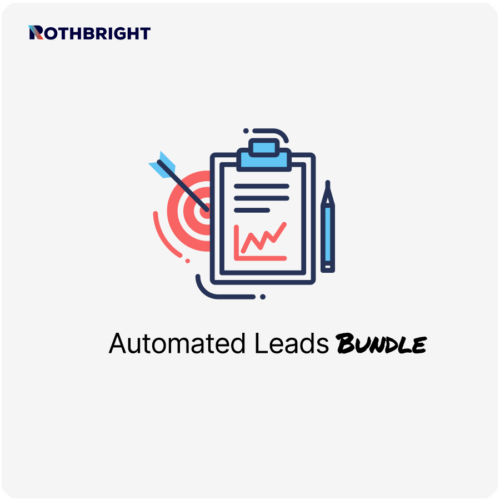
Rothbright builds custom applications tailored to your specific needs, driving efficiency and enhancing your business operations.
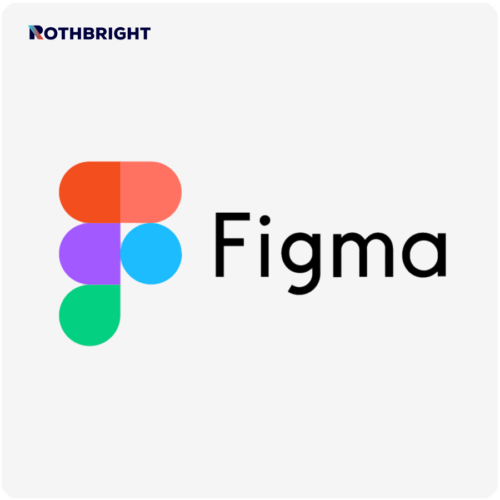

Rothbright optimizes your ad spend to enhance campaign performance and drive measurable growth for your business.



Drive innovation and gain a competitive advantage with Rothbright’s AI integration, streamlining operations and maximizing your business potential.
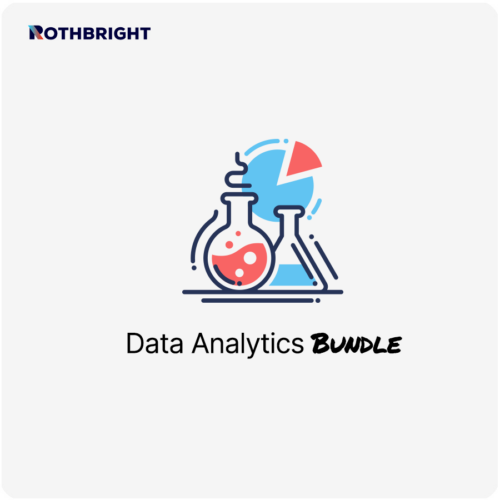

We deliver in-depth digital evaluations, providing insights into your company and industry to inform data-driven strategic decisions.


Empower your decisions with Rothbright’s data analysis, leading to informed strategies and improved business performance.


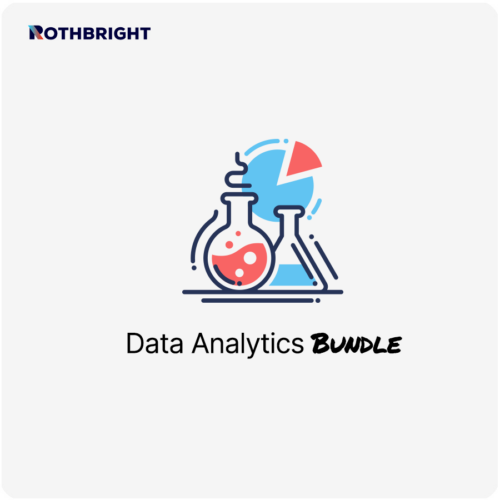
Rothbright optimizes expected value through strategic analysis, boosting potential returns and driving sustainable growth for your business.



Gain a competitive edge with Rothbright’s Analytics & Strategy solutions. We help you uncover valuable insights, identify market opportunities, and develop strategies for sustainable growth.



Increase your leads, conversions, and revenue with Rothbright’s data-driven Sales + Marketing strategies. We help you reach your target audience, build strong brand loyalty, and achieve your sales goals.

Rothbright’s Business Performance services empower you to optimize operations and drive growth. Choose from Databox for real-time analytics, our comprehensive Evaluation service, or our tailored Growth plans.